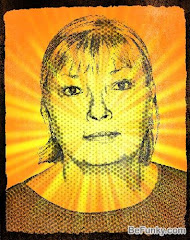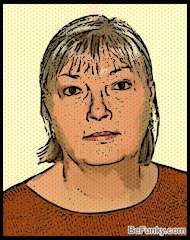Hello Digital Photography Class, and welcome to my work blog! I hope you're enjoying the class and widening your horizons. Happy photographing!
Barbara
Thursday, August 19, 2010
Tuesday, July 20, 2010
You Oughta Be in Pictures #91: Fun with Photos
I cartoonized my passport photo in fotoflexer, befunky, and bighugelabs. Befunky had several free options and I liked them all better than those in photoflexer. Bighugelabs' advertisement lookes even better but required me to download something to my browser, and that was a stop-action for me...
You Oughta Be In Pictures #90: Sharing Photos
1. I did #1
2. I did #2
3. Of the sharing sites mentioned, I like Facebook and Flickr. My favourite to just go and take a look at, however, is jalbum.net. Lovely high-end photos that mostly inspire. It's Swedish, so you get a lot of European photos--a nice change.
What's important to me are: being able to set my privacy settings to my specification (I do not share well with strangers), keeping my own copyright, and having the sharing site retain the image size and resolution I uploaded.
2. I did #2
3. Of the sharing sites mentioned, I like Facebook and Flickr. My favourite to just go and take a look at, however, is jalbum.net. Lovely high-end photos that mostly inspire. It's Swedish, so you get a lot of European photos--a nice change.
What's important to me are: being able to set my privacy settings to my specification (I do not share well with strangers), keeping my own copyright, and having the sharing site retain the image size and resolution I uploaded.
Saturday, May 15, 2010
You Oughta Be In Pictures #89: Basic Photo Editing
The azalea photo on the right was cropped and the exposure and contrast deepened.
The photo editing features most important to me are the cropping tool, the exposure and contrast tools, and the straightening tool.
In the Digital Photography class I teach we use Picnik. For my work I use Picnik and Paint. At home I use Photoshop.
The photo editing features most important to me are the cropping tool, the exposure and contrast tools, and the straightening tool.
In the Digital Photography class I teach we use Picnik. For my work I use Picnik and Paint. At home I use Photoshop.
Monday, May 10, 2010
The Web According to Google #88: Wave, Buzz, & Mobile
1. Google Wave looks great! School and work group projects can be so much more efficient in Wave. More Integration technology--and for this I won't have to buy new hardware. (My father-in-law has a new iPhone. At Sunday dinner my he told us that the evening before, he realized as he arrived in Midtown at a live theatre performance, that he'd forgotten to set his DVD at home to record Betty White in Saturday Night Live. So he turned it on remotely. --When he told me that, I felt like I had just fallen off on the wrong side of the digital divide! I don't have an iPhone...) So I'm delighted that I'll be able to participate in Google Wave without making another purchase.
My online collaboration tools are a little old-school now: Flickr, Facebook, Google Docs...
2. If I had Mobile capacity I could see myself using Google Goggles, for sure. Wow! Also, Maps, Buzz, Earth, Search, Sync, Calendar, Gmail, News, and anything else that works for me!
My online collaboration tools are a little old-school now: Flickr, Facebook, Google Docs...
2. If I had Mobile capacity I could see myself using Google Goggles, for sure. Wow! Also, Maps, Buzz, Earth, Search, Sync, Calendar, Gmail, News, and anything else that works for me!
The Web According to Google #87: Google Reader
1. Do I currently use a feed reader? Which one? Would I switch to Google Reader?
For quite awhile I was using iGoogle as my homepage, but it got annoying so I stopped. I decided I wanted my Gmail inbox as my homepage. I'm going to give Google Reader a try. I'm hoping I can make it come up on a sidebar of my gmail account.
2. Do some of my favorite sites have RSS feeds?
Yes, I use RSS feeds for a lot of audio feeds to my Zune (Microsoft's version of an iPod). I listen to NPR and CBC programs.
I'm thinking I'd like to keep abreast of TedTalks and some other sites--take a different approach from the one I had when I used my iGoogle.
For quite awhile I was using iGoogle as my homepage, but it got annoying so I stopped. I decided I wanted my Gmail inbox as my homepage. I'm going to give Google Reader a try. I'm hoping I can make it come up on a sidebar of my gmail account.
2. Do some of my favorite sites have RSS feeds?
Yes, I use RSS feeds for a lot of audio feeds to my Zune (Microsoft's version of an iPod). I listen to NPR and CBC programs.
I'm thinking I'd like to keep abreast of TedTalks and some other sites--take a different approach from the one I had when I used my iGoogle.
The Web According to Google #86: Calendar & Documents
1. I have two calendars in Google; the one we use at work (which I am reasonably efficient at populating) and my personal one which I share with my family (which I am not efficient at populating). Yes, we find the capacity to sync calendars very useful in both places.
2. I first used Google Docs in my internship. The process of digitizing archival documents was a group one and we documented our progress in a shared Google doc. Most recently I prepared for the TLA Library Snapshot Day using a Google Doc. I asked the heads of various departments to list what they wanted me to take pictures of.
2. I first used Google Docs in my internship. The process of digitizing archival documents was a group one and we documented our progress in a shared Google doc. Most recently I prepared for the TLA Library Snapshot Day using a Google Doc. I asked the heads of various departments to list what they wanted me to take pictures of.
Subscribe to:
Comments (Atom)